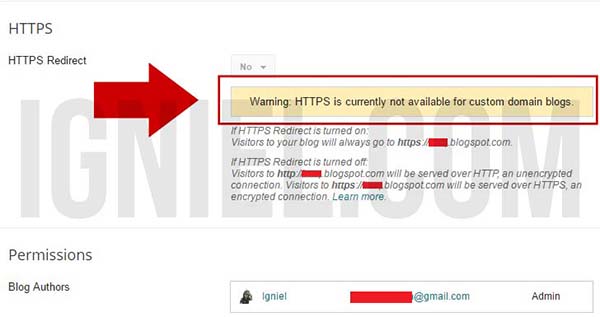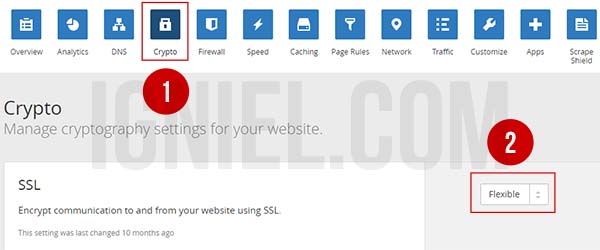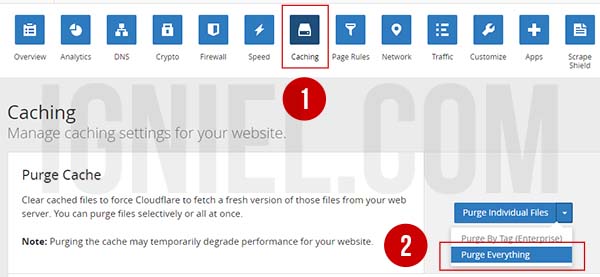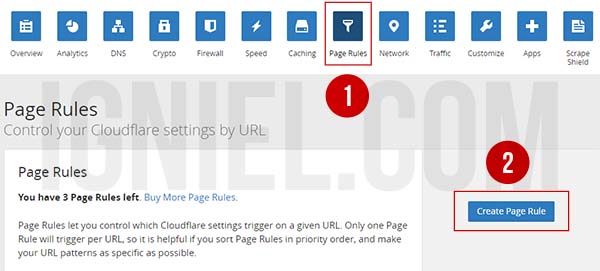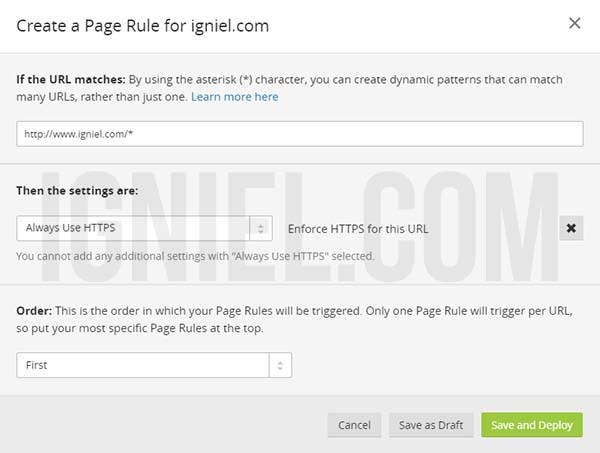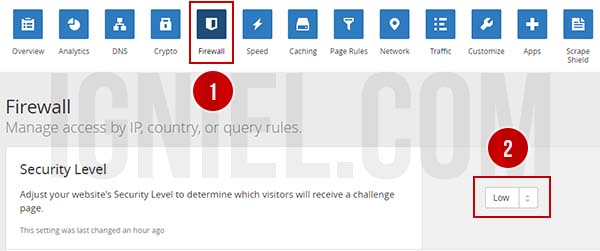How to Install and Enable HTTPS SSL on Blogspot Custom Domain
How to Install and Enable HTTPS (SSL) on Blogspot Custom Domain
Blogs that have HTTPS protocol will be more reliable and safe for visitors. Of course this can be a plus for your blog.
By default, Google provides HTTPS service is free for all blogs created under the auspices of Blogspot / Blogger. It's just that this service is active when the blog is still using the default subdomain, for example domain.blogspot.com
If you already use a custom domain alias TLD (Top Level Domain) such as .com, .net, Id, and so forth, this service can not be used again automatically. It is clearly stated in the regulation itself Blogspot.
Then how dong?
Do not worry. Turns still can install and enable HTTPS (SSL) in custom Blogspot domain. We are going to use SSL free of Cloudflare. For convenience, I use a screenshot for every steps.
1. DNS settings to Cloudflare
I assume you have an account and setting custom domain Cloudflare there (CNAME and A Name). For still another DNS settings in place, immediately move to Cloudflare. Why? Yes because we get from Cloudflare SSLnya. If you do not understand how to setup a custom domain on Cloudflare, Googling wrote. Loads tutorial. But the
tutorial HTTPS Blogger custom domainhas not been much. So I write this article: D
2. Setting SSL
Are the main steps ya. Ikutin yes, I've tried to explain in detail. Do not let the question arises that actually exist in the article just because you are lazy to read: D
Select menu Crypto. Then select Flexible.
Wait until 1x24 hours for SSL activation process. But it usually does several hours doang. If so, there will be a richCERTIFICATE ACTIVE posts gini nih.
Activated? Okay, go select menu**Caching.**Then select Purge Everything.
Select the Page menu Rules. Then clickCreate Page Rule.
Write a full domain URL, ending with / * so that all URLs can be accessed via HTTPS.
Click + Add Setting, and selectAlways Use HTTPS. Do not forget to click Save and Deploy.Finally, select the Firewall menu. Then select Low.
And finally a custom domain of your blog can be accessed using HTTPS. How, easy right? But wait, there are several things to note from this SSL usage.
3. Things to Consider When Using SSL on Blogspot
Mixed Content
There is a possibility of Mixed Content (mixture between HTTP and HTTPS), which resulted in some images or the script can not run perfectly. To fix this, you can change the URL of the picture and the script that was originally http to https.
Check the URL Script and Pictures
Check the URL of the script that you post. If the URL is http, https to replace immediately.
Check each article and make sure all the image URL changed to https. Pegel indeed. But for maximum results, why not.
Submit a Sitemap to Google Webmaster Birthday
Make all blog index to https. For that you have to re-submit a sitemap to Google Webmaster. Do not let your blog index was twofold http and https.Google later confused.
Maybe it's just that I can write. If there is a shortage and feedback please write in the comment column yes. Let this blog be kept introspection and growing: D

Gallery - How to Install and Enable HTTPS SSL on Blogspot Custom Domain