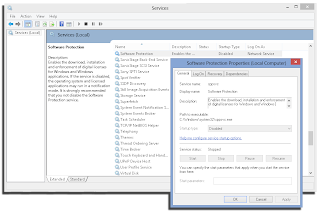One time I was playing a game, and running several programs on a Windows laptop. Then the memory was heavy, some of my programs were
One time I was playing a game, and running several programs on a Windows 8 laptop. Then the memory was heavy, some of my programs were closed. It's still heavy, then I check the task manager. It turns out that a windows service called sppsvc.exe - Software Platform Protection Service - has consumed as much as 25% of my RAM, constantly. Repeatedly killed with 'end task', the program appears again. Finally I was browsing and found a way to end it.
SPPSVC is a Windows program that will be available during Windows Non-Genuine, it is still not activated. Because the way to activate it is difficult to call everything ... But now there are many available Win8 activators, just download and run. Now, how to permanently disable sppsvc, we only need to close it at the startup program.
Open Services from the program run >> 'services.msc'
Select Software Protection and see if Startup type: Enabled, then change to Disabled. If it can't be selected, try to turn on / turn off this service by typing in cmd >>
sppsvc net start
or
sppsvc net stop
Can also disable it from the registry editor, this is a short way from the command prompt >>
REG add "HKLM\SYSTEM\CurrentControlSet\services\sppsvc" /v Start /t REG_DWORD /d 4 /f