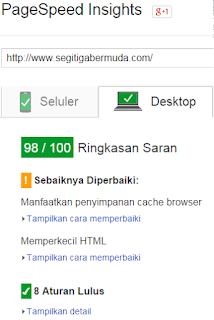How to Utilize Browser Caching To increase page loading and rendering speed up the blog, a method is to use browser caching.
programming
blogging
,
wordpress
,
blogger
,
html
How to Utilize Browser Caching
To increase page loading and rendering speed up the blog, a method is to use browser caching. what profits of exploitation browser caching? the primary benefit is to reduce the interval of the server. that means that it uses caching to speed up loading pagespeed journal. How to speed up a blog score of pagespeed insight ?
Read here: a way to speed up page loading insight pagespeed journal with google.
Back to a way to make the most of browser caching on the blog. What it pengetian cache? Cache may be a set of information to be hold on as copies of the first data. occasional storage cache information is typically done to the information that has to be calculated or obtained by a special method so we have a tendency to don't got to perform difficult calculations or procedures repeatedly when the information are going to be used.
copies the code below to activate the cache with the subsequent meta tag:
Thus the article on me advantage of caching in the browser, may be useful.
Read here: a way to speed up page loading insight pagespeed journal with google.
Back to a way to make the most of browser caching on the blog. What it pengetian cache? Cache may be a set of information to be hold on as copies of the first data. occasional storage cache information is typically done to the information that has to be calculated or obtained by a special method so we have a tendency to don't got to perform difficult calculations or procedures repeatedly when the information are going to be used.
| ||
| Activation means caching on the client side can be done with the configuration of the Cache-Control. |
How to Enable browser caching ?
enough to enable caching copying following code above the <head><!DOCTYPE html PUBLIC "-//W3C//DTD XHTML 1.0 Transitional//EN" "http://www.w3.org/TR/xhtml1/DTD/xhtml1-transitional.dtd" Cache-Control:public; > How to activate the browser cache by using meta tags.
cache may be activated by meta tags. Meta tags is used for browser caching.copies the code below to activate the cache with the subsequent meta tag:
<meta http-equiv="Cache-control" content="public"> <meta http-equiv="Cache-control" content="private"> <meta http-equiv="Cache-control" content="no-cache"> <meta http-equiv="Cache-control" content="no-store"> Thus the article on me advantage of caching in the browser, may be useful.