How to create Stylish blogger sitemap per tables
Stylish blogger sitemap per tables
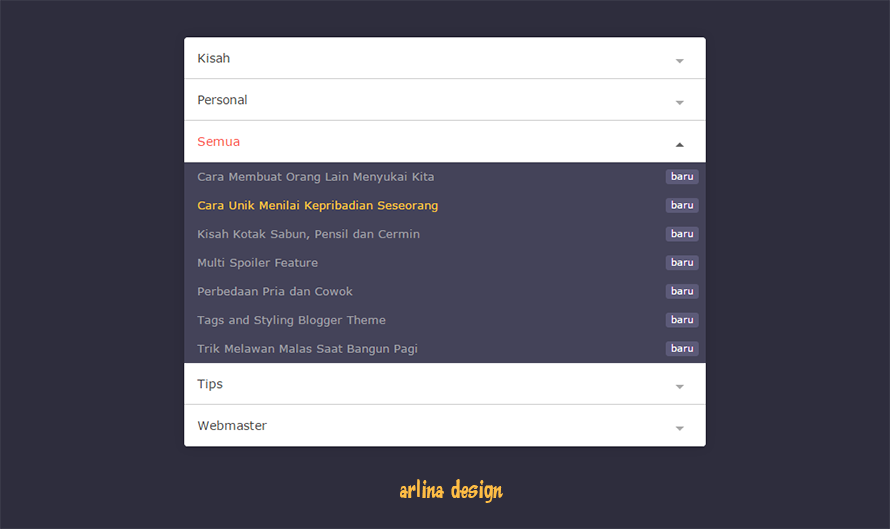
Tutorial Create Blogger Sitemap Per Tables:
- Open dashboard blogger.
- Navigate to pages tab
- Create New Page
- Enter the code below in html editor mode
<div-wrapper id='wrapper'><div-wrapper dir="ltr" style="text-align:left;" trbidi="on"><div-wrapper class="table-of-content" id="table-of-content"><div-wrapper class="loading"><img class='loading' src='https://res.cloudinary.com/dimaslanjaka/image/fetch/http://www.amcsscentry.gov.in/asset/images/please_wait.gif'></div-wrapper></div-wrapper></div-wrapper><div-wrapper><script async='async' custom-element='div-wrapper' src='https://cdnjs.cloudflare.com/ajax/libs/modernizr/2.8.3/modernizr.min.js'></script>
<link href='https://codepen.io/dimaslanjaka/pen/eWWzrL.css' rel='stylesheet'>
<style type="text/css">
#comments{visibility; hidden; display:none;}
</style>
<script>
var toc_config = {
url: 'https://www.webmanajemen.com/',
containerId: 'table-of-content',
showNew: 15,
newText: ' <strong style="font-weight:normal;font-style:normal;color:#fff;font-size:11px;background:#5c5a78;padding:1px 6px 3px 6px;line-height:normal;float:right;border-radius:3px;">baru</strong>',
sortAlphabetically: {
thePanel: true,
theList: true
},
maxResults: 9999,
activePanel: 1,
slideSpeed: {
down: 400,
up: 400
},
slideEasing: {
down: null,
up: null
},
slideCallback: {
down: function() {},
up: function() {}
},
clickCallback: function() {},
jsonCallback: '_toc',
delayLoading: 0
};
!function(e,o){var t=o.getElementById(toc_config.containerId),c=o.getElementsByTagName("head")[0],n=[];e[toc_config.jsonCallback]=function(e){for(var o,c,i=e.feed.entry,a=e.feed.category,l="",s=0,d=a.length;d>s;++s)n.push(a[s].term);for(var r=0,f=i.length;f>r;++r)(toc_config.showNew||toc_config.showNew>0)&&r<toc_config.showNew+1&&(i[r].title.$t+=" %new%");i=toc_config.sortAlphabetically.theList?i.sort(function(e,o){return e.title.$t.localeCompare(o.title.$t)}):i,toc_config.sortAlphabetically.thePanel&&n.sort();for(var g=0,h=n.length;h>g;++g){l+='<h3 class="toc-header">'+n[g]+"</h3>",l+='<div class="toc-content"><ol>';for(var _=0,p=i.length;p>_;++_){o=i[_].title.$t;for(var w=0,u=i[_].link.length;u>w;++w)if("alternate"==i[_].link[w].rel){c=i[_].link[w].href;break}for(var v=0,m=i[_].category.length;m>v;++v)n[g]==i[_].category[v].term&&(l+='<li><a rel="nofollow" rel="noreferrer"href="'+c+'">'+o.replace(/ \%new\%$/,"")+"</a>"+(o.match(/\%new\%/)?" "+toc_config.newText:"")+"</li>")}l+="</ol></div>"}t.innerHTML=l,"undefined"!=typeof jQuery&&($("#"+toc_config.containerId+" .toc-content").hide(),$("#"+toc_config.containerId+" .toc-header").click(function(){$(this).hasClass("active")||(toc_config.clickCallback(this),$("#"+toc_config.containerId+" .toc-header").removeClass("active").next().slideUp(toc_config.slideSpeed.up,toc_config.slideEasing.up,toc_config.slideCallback.up),$(this).addClass("active").next().slideDown(toc_config.slideSpeed.down,toc_config.slideEasing.down,toc_config.slideCallback.down))}).eq(toc_config.activePanel-1).addClass("active").next().slideDown(toc_config.slideSpeed.down,toc_config.slideEasing.down,toc_config.slideCallback.down))};var i=o.createElement("script");i.src=toc_config.url.replace(/\/$/,"")+"/feeds/posts/summary?alt=json-in-script&max-results="+toc_config.maxResults+"&callback="+toc_config.jsonCallback,"onload"==toc_config.delayLoading?e.onload=function(){c.appendChild(i)}:e.setTimeout(function(){c.appendChild(i)},toc_config.delayLoading)}(window,document);
</script>DEMO:
OR: Click Here. I've made demo on my page.
Dont forget share this article
Incoming Terms:
- How to create blogger sitemap per tables
- How to make blogger sitemap per tables
- Blogger sitemap tables tab style
- Stylish blogger sitemap with tables tab style
- Blogger sitemap per tables
- How to create sitemap per tables on blogger 100% Worked.