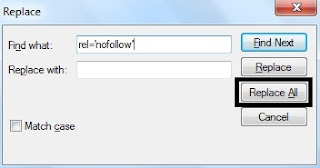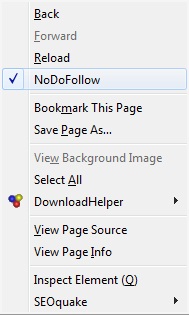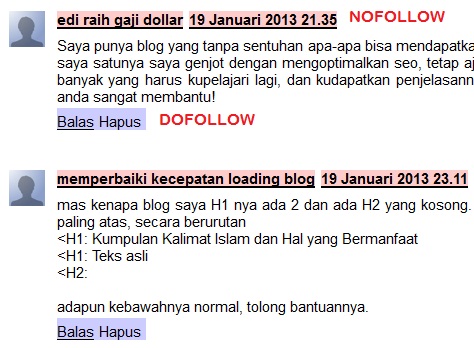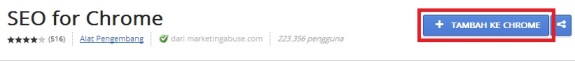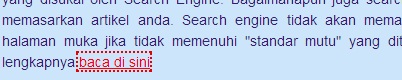HOW TO CREATE AND KNOW BLOG DOFOLLOW How to Make Dofollow blogandHow to Know Dofollow Blog- This article I created because there are some questions about this.B
How to Make Dofollow blog and How to Know Dofollow Blog - This article I created because there are some questions about this. But this does not mean I recommend a blog to sell the page points. This article is more to the foundation for my next discussion that is hunting backlink dofollow high pagerank.
For beginner bloggers, it's good before choosing to change your blog, .... first read the link
If you still choose to be dofollow, please follow the guidelines below.
How To Make Dofollow Blog
To change your blog, please follow the guidelines below:
- Go to TEMPLATE menu
- Click the EDIT HTML button then when the CONTINUE click clicks CONTINUE
- When the EDIT HTML window appears make sure you tick EDIT TEMPLATE WIDGET
- Once checked, the full code will be displayed. Click Ctrl + A to highlight all the code
- Click Ctrl + C to copy all the code, then press DEL to delete all code from the EDIT HTML window
- Open notepad and paste all the code into notepad
- Press Ctrl + H to activate REPLACE
- FIND WHAT contents with rel = 'nofollow', and leave REPLACE WITH blank (see picture)
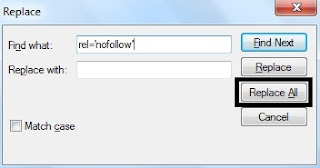
- After all rel = 'nofollow' is deleted, copy all the code in notepad earlier.
- Paste the code from notepad into an empty EDIT HTML box because all the code was deleted
- Click the SAVE TEMPLATE button at the bottom
- FINISH, your blog is a dofollow blog
How to Know Dofollow Blog
To make it easy for you to know dofollow blogs or not, please install the add-on on your browser. Below I provide an add-on for mozilla and chrome.
For Mozilla
Please install the add-on NODOFOLLOW. Follow these guidelines:
- Open the nodofollow add-onlink.
- After the page opens click + ADD TO FIREFOX
- Firefox will confirm the installation, click ALLOW
- When done, do a restart ...
- All you need to do now is right click on the open web page and choose NODOFOLLOW ...
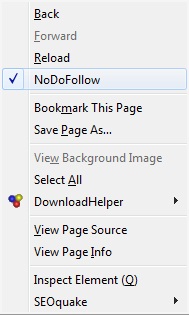
display after right click
- After you click on that option, all the dofollow links will appear highlighted in light blue, and the nofollow is pink.
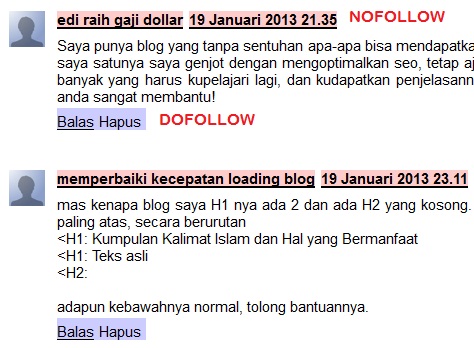
Very easy?
For Google Chrome
For this one browser please use the add-on SEO FOR CHROME
- Please download here
- Click + ADD TO CHROME
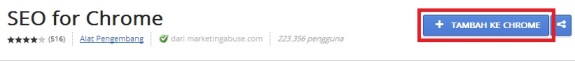
- Chrome will confirm, please click ADD
- Wait a while until installation is complete ....
- Now next to the address bar will appear SEO FOR CHROME icon, click the icon ....
![]()
- At the bottom there is a SHOW NOFOLLOW option please clicked

- Once clicked all links nofollow will be marked with a red dotted border (see picture). While the dofollow will not change ....
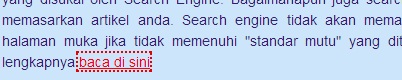
By completing your browser using add-on detectors like this will allow us to see the links that are forwarding points or not. Now we are ready to hunt link dofollow high pagerank. Wait for next article ...
Gallery - HOW TO CREATE AND KNOW BLOG DOFOLLOW