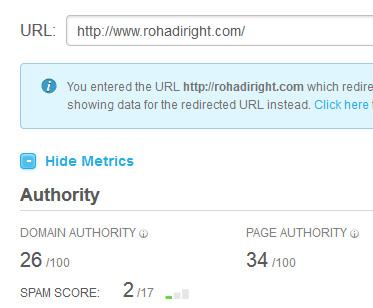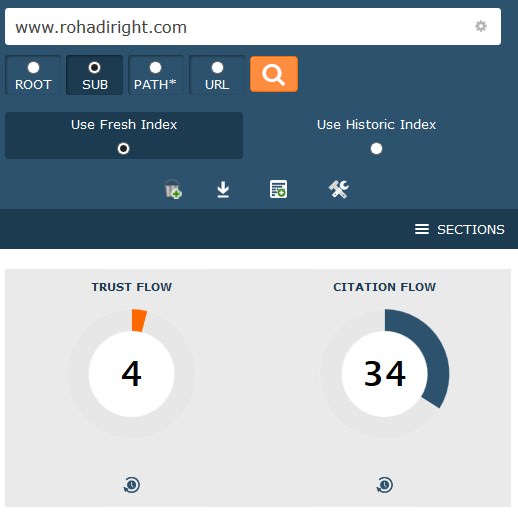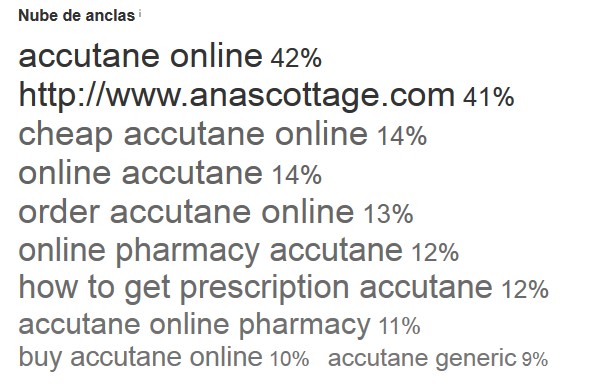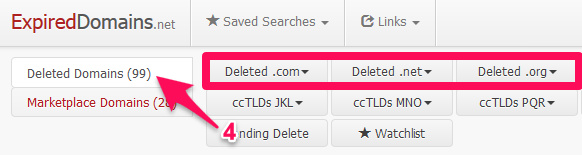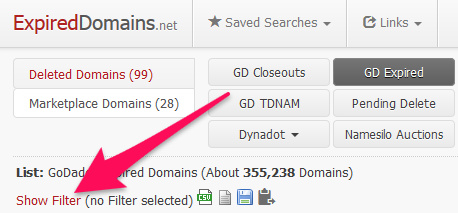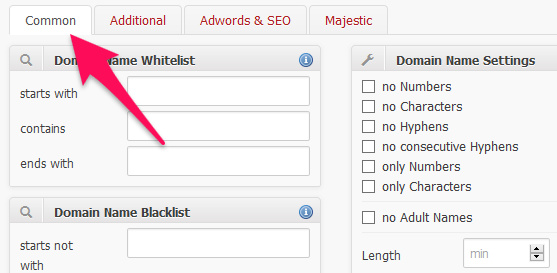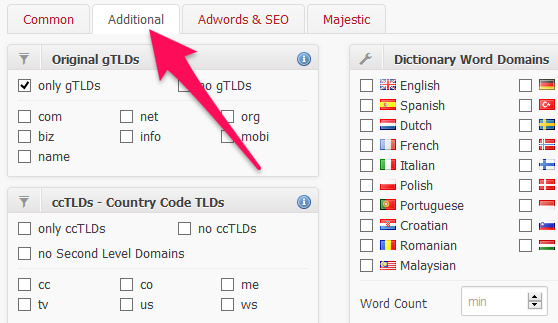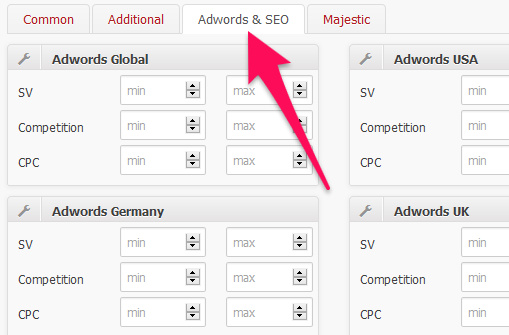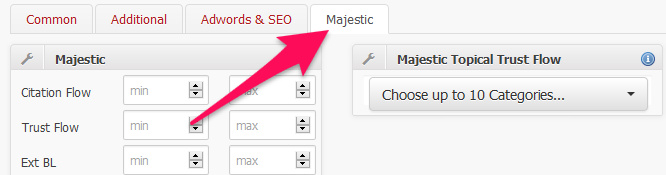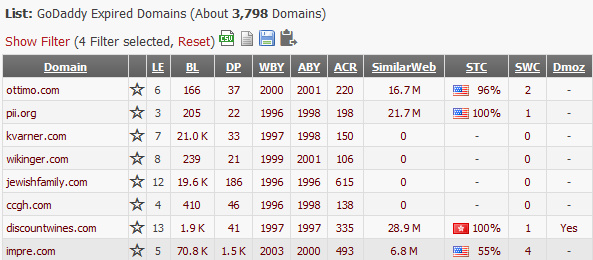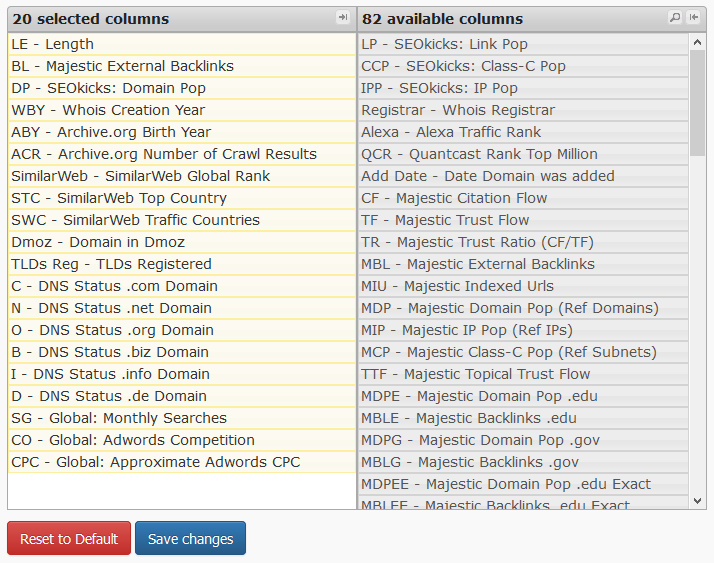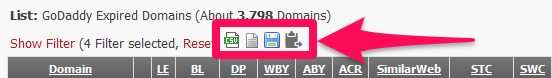Complete Guide How to Find a Qualified Expired Domain an expired domain 3 Main Functions of Expired Domain: - As Moneysite - As a PBN PBN - As 301 Redirects Dom
What is an expired domain ?
Expired domain is a domain whose active period is not renewed by the previous owner so we can re-register.
Then, why should we look for expired domains?
Is not the new domain better because we can choose a domain name according to our wishes?
Well, buying a new domain is something common and much done by internet marketers, whether it's for personal websites, companies or moneysite (the main web for earning). But in some cases (especially for internet marketers who are involved in SEO), buying an expired domain can be an option that has its own advantages compared to buying a new domain.
What are the benefits? The main thing is to bypass the authority that is generally owned by expired domains, which of course is not owned by a new domain. So later, the website can be easier and faster ranking on search engines.
3 Main Functions of Expired Domain:
- As Moneysite
With the authority it has, the expired domain can be a potential moneysite.
- As a PBN
Expired domain can also be made a strong PBN (Private Blog Network) to boost the ranking of web-web moneysite on search engines.
- As 301 Redirects
Finally, an expired domain can be used to bypass linkjuice to a new domain with a 301 redirect technique (not recommended for beginners, use at your own risk).
Domain Stages After Expired
Before going any further, there are some things you should know about expired domains.
Once the domain becomes expired, there are several steps that must be passed. For each registrar (Godaddy, Namecheap, Dynadot, etc.) this stage may vary in time.
Here are the stages of the domain from the first expired until the domain is auctioned or deleted from the registrar. In this stage I use Godaddy as a reference, for other registrar could be different period of time.
Days after domain expired
Information
Day 1
Domains are in Grace Period status. Godaddy tries to bill and renew automatically (if the domain owner is set to auto-renew) to extend the domain's active life
Day 5
Godaddy tried to do the bills and renew automatically for the second time. If it still fails, the domain will be directly inserted into domain parking. At this stage, the domain owner can still extend the domain without being charged a fine
Day 12
Godaddy tries to do automatic renew for the third or last time.At this stage, the domain owner can still extend the domain without being charged a fine
Day 19
Domains can be renewed domain owners with a $ 80.00 fine fee
Day 26
Domain entered into the auction at Godaddy (https://auctions.godaddy.com) with BID system
Day 36
Domain auction expires. If the domain is still unsold, the domain will be put into a closeout auction (closeout auction). In closeout auction this applies BIN system (Buy it Now)
Day 41
Closeout auction ends
Day 42
Last chance for the old owner to renew the domain. If the old owner renews the domain at this stage, the cost of the auction winner / closeout will be refunded
Day 43
Domain submitted to the winner of the auction / closeout. If until this stage the domain is not also sold (no one doing BID or BIN) then the domain will be submitted to the registry
Day 44
Domain back to registry and in Redemption Period status for 30 days. In this stage the domain can only be extended by the old owner, of course with the cost of a fine
Day 74
Domain in Pending Delete status for 5 days. In this stage the domain can no longer be extended by the old owner
Day 79
Domain status is Deleted. The domain is re-released to the public and can be purchased like a new domain. Age domain is also set back to 0
Aged Domains vs. Dropped Domains
You may often hear the term aged domain and dropped domains , especially if you are interested in the linkbuilding method via PBN.
Then what is the difference between aged domain and dropped domain? Which is better between the two types of expired domains?
Aged domains and dropped domains have their respective deficiencies and advantages. But to help you differentiate and choose which one is more suitable for you, let me give you a little explanation of the difference.
From the table above, aged domain is if you buy expired domain with auction system between day 26th to day 41. Why ? Because you renew (extend the active period) domain before the domain is returned to the registry.
While the expired domain dropped domain category if you do renew (more precisely buy) domain after day-79. Why ?Because you bought after the domain is returned to the registry and the domain age is set back to 0.
Advantages of aged domains:
- Can be distinguished between deindex domains with those still indexed
- Domain age is not reset to 0
Lack of aged domains:
- The price is more expensive because it pays the cost of domain + renew
- Less flexible in choosing a domain name, because it adjusts to the stock in the auction / auction.
Advantages of dropped domains:
- The price is cheaper because it is just like buying a new domain
- More flexible in choosing a domain name due to abundant stock
Disadvantages of dropped domains:
- It is hard to distinguish between deindex or not, because almost all dropped domain indexnya return 0
- Age domain reset to 0
Aged domains and dropped domains have their own shortcomings and advantages, if you want to find expired domains either for Moneysite or PBN, just adjust it with budget and requirement.
Websites that provide list / list of expired domains
After knowing the function and the difference of expired domain, you also want to know where to get the list of expired domains.Here is the list:
The most popular and longest mistaking service that provides a list of expired domains for free
The premium service is arguably the most complete in presenting a list of expired domain databases.
The two services above are the ones I use most often in searching for expired domains. If you are still in the trial stage, please use expireddomains.net (free). If you are already in serious stage of building a PBN for example, you can subscribe on Domcop.com.
In addition to the two services above, there are many other websites that provide a list of database expired domains from various registrar. These websites include:
Software / applications that can be used to search for expired domains:
Good expired domain criteria:
In addition, what you should know before looking for an expired domain is to analyze the metrics of those domains whether it is feasible to be Moneysite / PBN or not.
Keep in mind, the following metrics or criteria are only a guide, not references that must be accepted and applied in absolute terms . In fact, every SEO practitioner can vary in determining the boundaries that exist. Moreover, the majority of these metrics are not officially made by Google or other search engines, so there is no guarantee that the results are 100% appropriate or close to the existing algorithm.
DA / PA
DA (Domain Authority) and PA (Page Authority) are metrics developed by Moz .
The DA & PA value of a domain varies from 0 s / d 100. The higher the DA / PA domain, the higher the domain authority (according to Moz). This is not entirely wrong, but it is also not entirely true.
DA / PA is strongly influenced by incoming links to a domain, regardless of the quality of those links . This makes it easy to manipulate.
Example DA PA
Each SEO practitioner can vary in determining DA / PA at least an expired domain that is eligible for purchase. There are at least 10, 15, 20 even have a minimum of over 30.
Tools for DA / PA check:
- Moz Open Site Explorer
- http://www.seoreviewtools.com/bulk-seomoz-authority-checker/
- http://www.seoweather.com/bulk-metrics-checker/
- etc
TF / CF
TF (Trust flow) and CF (Citation Flow) are the metrics developed by Majestic .
Unlike DA / PA, TF / CF focuses not only on backlinks coming into a domain, but also the quality of the backlink.
The value of the TF (Trust flow) of a domain is influenced by the authority of the websites that provide backlinks, while the value of CF (Citation Flow) is influenced by the number of mentions received by a domain on the internet (regardless of the backlink or not leading to the domain.
The value of TF / CF also varies from the lowest (0) to the highest (100).
Ideally, the higher the TF value the greater the quality of the domain.
this blog has a flawed Trust Flow value ...> _ <
But not with CF. Overly high CFs often indicate that the domain is used for spamming, especially if it is not matched by a balanced TF value.
Ideally, the CF value is not more than 2x its TF value.
If the value of TF 22 for example, the good CF value is 44 down.
To check the TF / CF of a domain, you can go directly to the website https://majestic.com/
Index
If you select aged domain then the domain must still be indexed in Google.
You can check on Google by typing "site: namadomain.com" (without the quotes)
How to Check Index of expired domains
For the type of dropped domain is not required index checking, because 99% of its index has been deleted by Google.
Domain Age
For aged domain types the average SEO practitioner suggests a domain age of at least 2 years.
To check the age domain you can use whois checker such as:
Domain age is calculated from the first domain registered (Registration Date) to the current time.
How to check domain age
For this type of dropped domain you do not need to use the domain age benchmark.
Drop no more than 2x
It is also widely suggested by SEO practitioners.
I personally do not consider this point too important. You can improvise and do your own trial error to find the minimum / maximum number of drop times that you think fit.
To see how many times a domain has dropped you can check in whois.domaintools.com :
How to check dropped domains
Backlink
This is one of the most crucial points in determining whether or not an expired domain is good.
Backlinks play a major role in determining the performance of an expired domain in the future, whether it is for moneysite or PBN.
Some things you should look for in checking backlinks:
- Comparison between referring domains with a reasonable total backlink
If a domain has a total of 153 backlinks and the backlinks come from 40 domains, this is a reasonable number. But if the domain has a total of 1500's backlinks and comes only from 30s domain, this becomes a big question mark.
Total backlinks with lots of referring domains that are too few usually indicate that many backlinks installed sitewide, whether it's in the sidebar or footer. And as is well known, sitewide backlinks in the sidebar / footer are not very good for websites, especially if the niche / topic is irrelevant.
Ideally, the total number of backlinks is not more than 10x the number of referring domains.
For example, the number of referring domain 13, then the total maximum number of backlinks not more than 130.
If the number of referring domains 50, then the total number of backlinks total no more than 500. And so on ...
Does that mean total backlinks with lots of referring domains that are too few definitely spam and should we avoid ??
Not necessarily.
Again this is just a guide that you do not have to apply exactly.
If you find a domain with a lot of backlinks and referring lots of domains too little, you must perform a step backlink check next is...
- Check backlink one by one
A good or bad backlink is not determined by its quantity, but its quality. For that you have to check one by one to determine the quality of the backlink.
Is not tiring to check backlinks one by one ??
What if there are hundreds of backlinks, or thousands ??
Well, you can use the features of backlink checkers like Ahrefs to display only 1 link per domain.
For example, a domain has a backlink as much as 800. But the 800's backlinks are from 83 referring domains.
With Ahrefs, you can display only 83 backlinks taken from 83 referring domains. So every referring domain is displayed only 1 sample backlink it only.
One link per domain on ahrefs
- Authority Backlink vs Clean Backlink
Many suggest that to get a quality exired domain you should look for domains that get backlinks from authority sites like Huffington Post, Wikipedia, Masable, Engadget, educational web (.edu) web or government web (.gov).
This suggestion is true, although in my opinion it is not 100% true.
If the expired domain you are analyzing gets a backlink from the Authority web-site as above then it is a plus point, but if it does not need to be discouraged.
Expired domain is not required to have a backlink authority to be made Moneysite / PBN potential, the most important in my opinion is clean backlink backlinks alias free from spam.
- Contextual Links
Expired domain is good in my opinion is the majority of backlinks form contextual links or are in the article.
The reason? The backlinks in the big articles are likely to be relevant to the content of the article, making it less likely to be spam.
- Anchor text
Anchor text is equally important.
The expired domain with backlinks from the web authority will be useless if its anchor text like this:
Along with the more often you analyze and look for a good expired domain, you will be more accustomed and can distinguish between spammy and legit anchor text just by seeing it at a glance.
A good anchor text is a lot of names or brand domains.
Conversely, domains with the anchor text of the majority of "buying keywords" such as: cheap, sell, online, buy, affordable and so forth is usually the domain of spam. You must be careful and meticulous in buying expired domains of this type.
History domain
History domain is also very important to check, because it can show how the domain look in the past. Has the domain ever been used for spam websites, gambli * g, p * rno, redirect, websites with foreign languages and so forth.
Two popular free tools that I often use to check the history of expired domains are:
For domain history, we recommend avoiding the former domains of PBN, gambli * g, p * rno, dr * gs and other sensitive or illegal niches.
Niche
If used for PBN, it would be better if the niche / topic domain tailored to its moneysite. But this is also not mandatory. If other criteria are eligible and the backlinks are okay, I usually keep buying the expired domain even though its niche is somewhat deviated from my moneysite.
For the niche domain is tailored to the needs. Sometimes there is a niche moneysite is quite unique so it is difficult to find expired domain with a similar niche, there is also a niche its quite common as travel or health that expired its domain is relatively easier to find.
To check the domain niche you can use Wayback Machine & History Domain or use Topical Trust Flow metrics in Majestic.com.
Domain name
If used as a PBN, the domain name in my opinion does not really matter. Short and memorable domain names are even better than KOD (keyword on domain).
Conversely for Moneysite, domain with partial match (incoming keyword inthe domain name) I think is one of the best, such as: BuzzTattoes.com , John Design.com , Nina Weddings.comand so on.
Extensions
The domain extension is actually free here, but if it could be better .com, be it for moneysite and PBN. The other alternative is .net and .org
3 Extensions above is the longest domain extension (other than .info and .biz) are circulating on the internet so the matter of credibility in the eyes of the visitor is no longer questionable. Unlike new extensions like .xyz, .co, .club or maybe .rocks.
Criteria / metrics I do not use to search for expired domains:
Pagerank
Pagerank has not updated for a long time and indeed according to official info it will not update again.
So this metric is no longer relevant to be used as a benchmark in finding expired domains.
Spam Score
Spam Score is a metric developed by Moz. This metric serves to assess the level of spam a website.
Minimum Spam Score value is 0/17 and maximum 17/17. The higher the spam score score the higher the possibility of the website is used for spam.
From the questions that go into my fb and the discussions in the local forum that I follow, it seems some SEO players still use this metric in determining the quality of expired domains.
Some tutorials how to search for expired domains that I found on Google also suggest spam score should be spanned certain values.
I myself do not use spam score metrics because I do not fit some of the elements on page are used as benchmarks such as: the presence or absence of contact info, the number of external links, the number in the domain name and so forth.
If you want to use Spam Score metrics, make sure you do not follow the results given 100%.Manually checking the domain history is required.
How to Find Expired Domains at ExpiredDomains.net
Lastly, it's incomplete to read tutorials on how to search for expired domains without putting them into practice.
In this guide, I use expireddomains.net because this service is free, so you can practice right away without having to pay for subscription.
To be able to use the features in expireddomains.net to the fullest, you must register first.
After Register & Login, you will see the menus as below:
To search for an aged domain type, click theMarketplace Domain Menu (number 1) and then select GD Expired (No. 2).
GD Expired is the auction place for newly expired domains (day 26 s / d 35 in the expired domain stages table above).
Or you can choose GD Closeouts(no 3) if you want to find a domain that can be purchased immediately (BIN).
GD Closeouts is the auction place after the domain does not sell at auction in GD Expired (36th day s / d 41 in the expired domain step table above).
As for searching for the type of dropped domain, click Menu Deleted Domains (number 4) then select the domain extension you want.
After choosing between aged domain / dropped domain, then is to do the filter for the emerging domains will be in accordance with the criteria we want.
To filter, click ' Show Filter ':
There are 4 main menus in this filter:Common, Additional, Adwords & SEO and Majestic .
Not all menus / filters should be filled in. Just adjust it to your needs.
If you are looking for an expired domain for PBN for example, then the Adwords filter is almost useless to fill.
For more details, let's learn the menus one by one.
The "Common" Menu Tab
- Domain Name Whitelist
This filter is used to search for domains based on certain keywords / words.
Unless you want to search for KOD type domains, I recommend clearing this option.
- Domain Name Blacklist
Opposite degan filter above, this filter is used to not display domains that have keyword / certain word.
- Domain Name Contains ... AND
Almost the same function as "Domain Name Whitelist", but here you can enter 2 keywords / words or more and placement does not have to be exact.
Suppose you enter the keyword "expired domain" (without quotation marks) then this filter will display domains that have keyword / word "expired" and "domain" such as: expired123domain.com, domain07expired.com, and so forth.
- Domain Name (un) wanted Chars
Almost the same function with "Domain Name Blacklist" but this filter is used only for 1 character (1,2,3, A, B, C and so on).
- Domain Name Pattern
This filter is used to search for domains whose names have a pattern / pattern.
Example: domain prefix using consonant (BCDFGH dead letter), second character domain using vowel (vowel AIUEO), last character domain using numbers and so on.
Unless you want to find a domain with a very good and brandable name (which is likely to cost too much) it should be empty of this option.
- Domain Name Settings
no Numbers : check if you do not want to display domains that have numbers.
no Characters : check if you do not want to display domains that have alphabetical letters.
no Hyphens : check if you do not want to display domains with hyphens (-).
no consecutive Hyphens : check if you do not want to display domains that have consecutive dashes (-).
only Numbers : check if you only want to display domains with numbers (without alphabetic or other characters).
only Characters : check if you only want to display domains with alphabetical letters (no numbers or other characters).
no Adult Names : check if you do not want to display domains that have adult keywords like s * x, bo * bs, p * rn, and so on.
The menu below is used to set the minimum and maximum limits of the number of characters, hyphens, vowels, consonants, characters / alphabet letters and Numbers (numbers).
- SimilarWeb Top Country
This filter is used to display domains that rank on SimilarWeb.com (by country).
- Common SEO
only with Dmoz Entry : check if you only want to display incoming domains at the Dmoz.org directories (which unfortunately as of March 17, 2017 has closed).
only with SimilarWeb Rank : check if you just want to display domains that rank in SimilarWeb.com
only with Alexa Rank : check if you only want to display domains that have a ranking on Alexa.com
only with Quantcast Rank : check if you only want to display domains that rank in Quantcast.com
The menu below is used to set the minimum and maximum limit of Backlink, ACR (Archive.org Number of Results Results), Alexa, WBY (Whois Birth Year) and ABY (Archive.org Birth Year) .
- SimilarWeb
This filter is used to filter domains based on data from SimilarWeb ranging from global domain rankings (Global Rank), country rankings (Top Country Rank), Traffic and so on.
- Listing Settings
This filter is used to display domains based on auction data.
only new last 12 hours : check if you only want to display domains that go into auction in the last 12 hours.
only new last 24 hours : check if you only want to display domains that go into auction / auction in the last 24 hours.
only new last 7 days : check if you only want to display domains that go into auction / auction in last 7 days.
only new last 30 days : check if you only want to display domains that go into auction in the last 30 days.
In the menu below, you can also display domains by date.
Max Price serves to determine the maximum price limit domain.
Listing Type to determine the type of auction you want to show, whether using the Buy It Now system or the BID system.
Domains per Page is used to set the number of domains per page displayed in expireddomains.net.
Tab Menu "Additional"
- Original gTLDs
This filter is used to display domains with certain extensions.
only gTLDs : check if you only want to display domains included in gTLDs (Generic Top-Level Domains) such as .com, .net, .org, .biz, .info and so on.
no gTLDs : the opposite of the first option above.
In the menu below, you can also choose to display only .com domain,. Net only and so on.
- ccTLDs - Country Code TLDs
This filter is used to display domains with extensions from certain countries.
only ccTLDs : check if you only want to display domains included in the ccTLDs (Country Code Top-Level Domains) such as .uk (United Kingdom), .id (Indonesia), .es (Spain), .de (Deutschland / Germany) and etc.
no ccTLDs : the opposite of the first option above.
no Second Level Domains : check if you do not want to display domains that are included in Second Level Domains like .co.uk, .ac.uk, ac.id, sch.id, .com.au, .net.au, .co. at, .or.at and so on.
In the menu below, you can also choose to display domains with extensions .cc, .co, .me and so on.
- Dictionary Word Domains
This filter is used to display domains with keywords / words from certain languages such as English, German, Spanish, Indonesian (Indonesian) and so forth.
You can also set the minimum and maximum of the keywords / words that exist in these domains.
For other filters in this Tab Menu like Geo Domains, Name in selected TLD is available, Name in selected TLD is registered, Related Domains CNOBI, Related Domains CNO, Related Domains .COM and Social Namecheck I will not explain because this filter in my opinion is not too important in finding expired domains.
"Adwords & SEO" Tab menu
- Adwords Global, Adwords Germany, Adwords Products & Services Category, Adwords USA and Adwords UK
These filters are perfect for searching for expired domains for moneysite, primarily for the Google Adsense program.
Here you can filter domains based on_Global Monthly Search, Competition_ and CPC (Cost per Click) that are in Adwords.
- Yandex
Yandex TCI (Thematic Citation Index) is a website ranking system like Pagerank, but based on search engine Yandex (Russia).
- Wikipedia & Wikipedia Databases
Use this filter if you only want to display domains that get backlinks from Wikipedia.
- Majestic Million
This filter is based on data from Majestic SEO
Majestic Global Rank : check if you only want to display domains that have Global Rank in Majestic.
In the menu below you can set the minimum limit-maximum number of backlinks from different IPs, the number of backlinks of different Class-C IP and Ranking domain.
- SEOkicks
This filter is based on data from SEOKicks .
Almost the same as Majestic Million, here you can also set a minimum limit-maximum number of backlinks from different IPs, number of backlinks from different Class-C IP and total backlinks.
- SEMRush Google.com
This filter is based on data from SEMRush .
SEMRush Rank : check if you only want to display domains that rank in SEMRush.
SEMRush Keywords : check if you only want to display domains that have keywords that rank on search engines Google.
On the bottom menu you can set a minimum-maximum limit of SEMRush Rank, Keyword, Traffic and CPC estimates.
Tab menu "Majestic"
- Majestic, Majestic .edu / .gov, Majestic .edu / .gov EXACT
Just like Majestic Million, this filter is also based on data from Majestic SEO
Here you can filter domains based on TF (Trust Flow), CF (Citation Flow) , Number of External Backlinks, Number of Referring Domains, Number of Backlinks .edu / .gov, external backlink .edu / .gov and so on.
- Majestic Topical Trust Flow
This filter is one of the mainstay features in Majestic.
Topical Trust Flow is quite useful if you want to find an expired domain with a particular niche / topic.
Here you can select up to 10 categories.
The next step, if you have finished selecting the required filters based on the data above, you can click " Apply Filter ".
Then the domains entering the criteria will be displayed along with the columns containing the supporting data such as the number of backlinks, domain history, domain price, auction type, time ended auction and so on.
You can also customize columns from these displayed domains based on needs.
To do so, click ' Show Filter ' then ' Customize Columns '
Select the field you need and then click ' Save Changes '.
When done, these domains you can save in the form .csv and .txt in order to be analyzed further.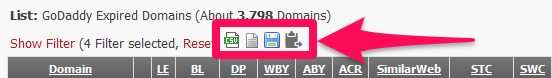
Conclusion
To find a qualified expired domain requires comprehensive analysis and detailed start of domain quality, backlinks, history and so on.
There is no definite minimum / maximum limit of any existing metrics, so please improvise on your own to find the right composition and the results to your liking.
The more you often hunting expired domains, the more resilient your sharpness in finding and finding a quality expired domain, either as PBN or moneysite.
Tired of a process that seems complicated & tiring above ?? You can buy that already live here .
Hopefully this guide is helpful. If you have any questions feel free to reply in comments.
Gallery - Complete Guide How to Find a Qualified Expired Domain