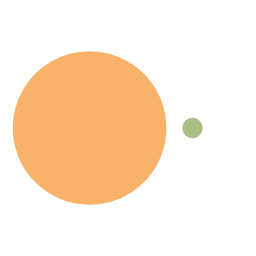Improve Blog Performance with Cloudflare DNS
Tingkatkan Performa Blog Dengan DNS Cloudflare
Increase Blog Performance with Cloudflare DNS - Basically all DNS is the same, namely the function of connecting a domain name with the user's IP so that the domain can be accessed by users.
However, each DNS server provider certainly has a different performance, so this affects the speed of a website's response when accessed.
So that the speed of this server response needs to be considered also after we increase the blog loading speed by improving the blog template used.
And Cloudflare is the best for DNS server performance in the world, and we can use it easily and for free to improve the performance of our blog.
Like this Magic Company, even though the blog was deemed fast enough when accessed, it turned out that the server response speed from the domain that I used was quite slow around 250 ms. After I replaced it using DNS Cloudflare, the server response speed was quite high only 1-2 ms, wow ....
If you often visit the Magic Company, of course now you can feel the difference, namely the Magic Company blog becomes even faster when accessed. Right?
Previously I believed that if a blog uses Cloudflare, it will cause problems when we enable Blogger HTTPS. It turns out it was wrong because we wrongly practice when using DNS Cloudflare.
So if we want to use DNS Cloudflare and don't cause problems with HTTPS Blogger, please follow the steps below.
- First, please install a custom domain on your blog as usual by saving CNAME and others in the domain provider DNS settings using Nameservers provided by the domain provider.
- Make sure everything is correct, including redirecting a non www domain to www.
- Enable HTTPS Blogger, both for HTTPS Avaibility and HTTPS Redirect.
After everything is going well, now we can use Cloudflare.
- Please create an account at Cloudflare then log in, and please Add Site by entering your domain.
- After Cloudflare scans the DNS from your domain, please click the Continue button.
- So here we just replace the original domain nameservers with nameservers from Cloudflare. Please enter the DNS management at the domain provider then please replace the Nameservers with Nameservers from Cloudflare.
- After that, please click the Done button on the Cloudflare page and wait for Cloudflare to detect changes to the Nameservers.
- Check regularly to make sure changes to Nameservers have been successfully detected by Cloudflare. Usually there is also a propagation time here, the blog cannot be accessed for a while.
- After the new nameservers from Cloudflare have been detected and the blog can be accessed again, it means we have succeeded.
- Done
To check the DNS server response speed, we can use this DNS Speed Benchmark tool.
Oh yes, if you have previously created a sub domain of your blog, please also add sub domains in DNS Cloudflare manage. Likewise, if you want to create a new sub domain, you can add the Cloudflare DNS manage.
Improving the performance of this blog is certainly one of the ways to increase the value of our blog's SEO, because now blog loading speed is one of the determining factors in ranking on search pages.
If you don't understand the steps, I'll make a tutorial video later.
UPDATE - IMPORTANT
I consulted with Mas Frans Allen, owner of Statically.io for this problem. It turns out that for Blogger, we should deactivate Orange Cloud or Proxied which goes to the Google.com pointer (ghs.google.com and 4 IP root domains) and change it to Gray Cloud or DNS-only.

Become like the picture below, by clicking Orange Cloud to change it to Gray Cloud.

The reason for the above is that when orange-cloud is set, the Cloudflare CDN will add a cookie (cf cookie), this is for DDoS security features. But bloggers don't need this because Google itself is already a CDN with their own security suite.
In fact this Blogger will be faster without orange-cloud, because direct traffic to Google Ghs, not necessarily to cloudflare proxy to Google Ghs, then cloudflare serving Ghs content to us. So basically there is no need for any points for the Ghs proxy.
Now I made a video for how to improve blog performance with DNS Cloudflare, please check the steps and note the update above. This video was made before there was an update.