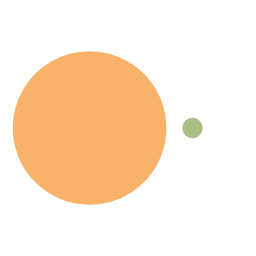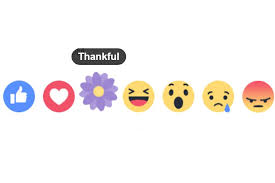Remove IDM Fake Serial Pop-ups
Menghilangkan Pop-up "Fake Serial" IDM
 Web Development Indonesia - If you are a pirated Internet Download Manager user, lately there must be something strange about your Internet Download Manager or IDM. Yep, Tonec has held a raid on one of its flagship software, IDM. So when you want to download something with IDM a Fake Serial warning will appear. Although IDM can still be used normally, but the warning or pop-up is very annoying. Well, for those who experience events like that, can try the way below.
Web Development Indonesia - If you are a pirated Internet Download Manager user, lately there must be something strange about your Internet Download Manager or IDM. Yep, Tonec has held a raid on one of its flagship software, IDM. So when you want to download something with IDM a Fake Serial warning will appear. Although IDM can still be used normally, but the warning or pop-up is very annoying. Well, for those who experience events like that, can try the way below. 
Download: (New Patch - August 17, 2015)
- Patch IDM anti Fake Serial Patch [Kimpagi]
- Patch IDM anti Fake Serial Patch [Solidfiles]
- Patch IDM anti Fake Serial [Data File Host]
- Patch IDM anti Fake Serial [Dev-Host]
- Patch IDM anti Fake Serial [Zippyshare] Password: Here | Status: Tested (Windows 10)
How to get rid of IDM Fake Serial Pop-ups
- Make sure the latest version of IDM is installed on your computer
- Turn off your antivirus because some antiviruses like MSE consider the Patch file to be a virus, when in fact it is not a virus, just a false alarm
- Download the Anti Fake Serial Patch through the link above
- Extract the file that you downloaded earlier with WinRAR (MANDATORY!)
- Check the system tray icon, if the IDM icon appears, right-click> Exit
- Open the Patch folder, then right-click Patch.exe> Run as Administrator
- Click PATCH, then fill in your first name & last name> OK
- It's done!
May be useful :)
Regards, Admin - Aditya Eka