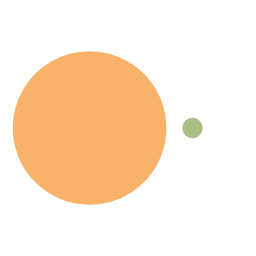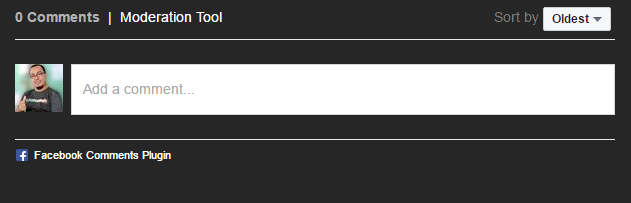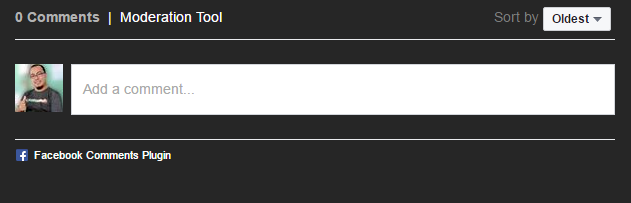I also share responsive AMP social sharing buttons for Blogger AMP HTML. Responsive AMP social sharing button is quite complete ie the share button for Facebook, Google+, Twitter, Pinterest, LinkedIn, Tumblr, Whatsapp, SMS, and Email, Adding BBM and Whatsapp Here Tutorial .
Please save the js amp-social-share code above </ head> <b:if cond=‘data:blog.pageType == "item"’>https://cdn.ampproject.org/v0/amp-social-share-0.1.js ’/>
/ Social Share */ <b:includable id =‘shareButtons’ var =‘post’ > ………</b:includable > </b:includable> <b:includable id=‘share-tool’ var=‘post’> <b:if cond =‘data:blog.pageType == "item"’ > <b:include data =‘post’ name =‘share-tool’/ > </b:if >