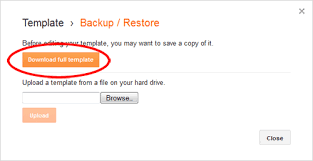Backup blogger or blogspot template is very important to know by the bloggers beginners before editing. Due to avoid an error in editing templates blogspot blogger or you, if there was an error in the code so you can edit the template to restore back.
Ok buddy , although this knowledge is a simple but very important .... Here's how to easily backup template blogger or blogspot:
1. Please go to the TEMPLATE

2. Click the button BACK UP / RESTORE on the right of your screen:

3. Then will appear a popup. Then click DOWNLOAD FULL TEMPLATE

4. Then download and save your template xml file in the computer.
5. Remember the folder where your templates or copy this file to the flash disk or folder on your computer safe.
Then how to restore the templates that have previously been backed up is easy:
1. Click the button BACK UP / RESTORE as in the above tutorial.
2. This will bring up a popup like the picture above, just click the Browse on the popup and click upload.
3. After you click upload just wait until the uploading process successfully.
If you already know how to back up and restore templates means that we are able to edit the template as we want, either change the structure of seo template, add widgets, change css or javascript, and others.
Ok buddy , although this knowledge is a simple but very important .... Here's how to easily backup template blogger or blogspot:
1. Please go to the TEMPLATE
2. Click the button BACK UP / RESTORE on the right of your screen:
3. Then will appear a popup. Then click DOWNLOAD FULL TEMPLATE
4. Then download and save your template xml file in the computer.
5. Remember the folder where your templates or copy this file to the flash disk or folder on your computer safe.
Then how to restore the templates that have previously been backed up is easy:
1. Click the button BACK UP / RESTORE as in the above tutorial.
2. This will bring up a popup like the picture above, just click the Browse on the popup and click upload.
3. After you click upload just wait until the uploading process successfully.
If you already know how to back up and restore templates means that we are able to edit the template as we want, either change the structure of seo template, add widgets, change css or javascript, and others.