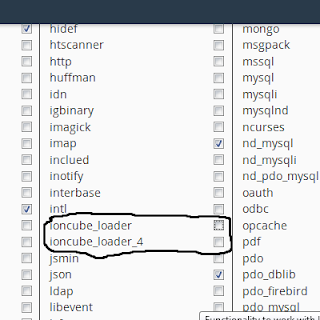Constrained in themes wordpress at the time of installation in self hosting for beginners like ane feel confused, gaptek dll. Let alone
Constrained in themes wordpress at the time of installation in self hosting for beginners like ane feel confused, gaptek dll. Let alone the first time to use cpanel ane rent, search tau and browsing-browsing is over the problem that ane face. It turns out a wordpress template that ane has already in encoder using ioncube loader so causing error during installation.
Slightly explain IONCUBE Loader is a software that is used to mengencoder php code that can not be read by others. Now i will give you the introduction to the tutorial how to enable ioncube loader in cpanel for wordpress .
1. Login To Your Cpanel Example: nama-website-ente.com/cpanel
Enter your username and password
3.Search (search) with the keyword "php" in your dpanboard cpanel column and select select PHP version, like this picture:
4. Find the file ioncube loader and select one file next checklist and immediately click the save button.
Similarly a short article how to enable ioncube files for wordpress theme configuration, good luck and hopefully useful.